WC Policy & Business Details
This article details all the WC and business data.
In this category:
Table of Contents

Features

Anything that is orange does something. At the top left (next to the business name) you'll see web and company page links, and a google name search shortcut.
When there are additional names and/or addresses, you'll see a double arrow icon, which will display the additional information. This info is also available in the Locations tab, which can be downloaded.
The map pin will open the address in google maps.
Business Information
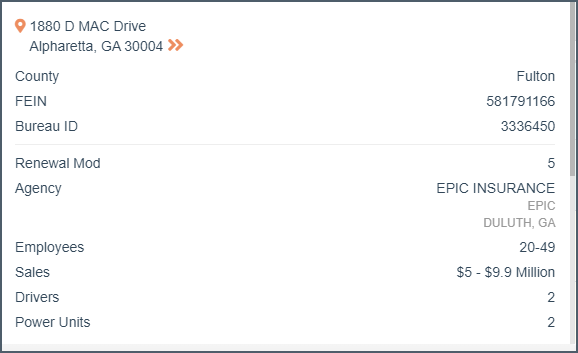
When available, you will see FEIN and/or Bureau ID here. Below you'll find summary information, which does vary by state. For example, we see a 5% merit rating displayed, which is coming from the PA data (as is the bureau ID).
When available, or applicable, incumbent Agency and PEO provider will also appear here (in addition to the carrier history section).
Employee and Sales data.
OSHA and DOT summary information displays here as well.
Industry Classification
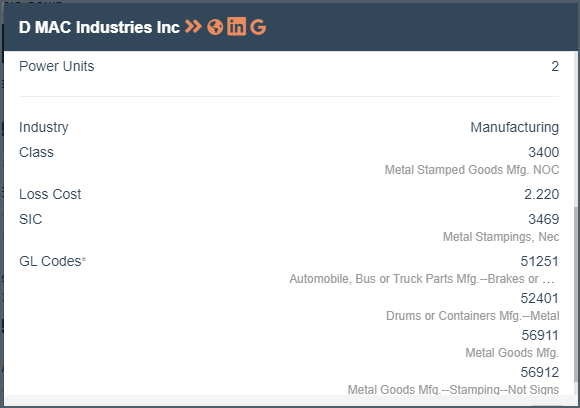
Industry information is available in the same pane as the business info. You'll likely need to scroll down to view all of it.
Most states provide the primary WC class code for the business. Some states provide a combination of SIC or NAICS, and others provide nothing, which we append through 3rd parties.
Codes are categorized by major industry groups as well as cross-referenced with associated GL codes. Note we are NOT stating these are the GL codes on the prospect's GL coverage, just that these codes are common to each other.
*new for 2024 - multiple class codes will display when available. These typically come from insured's with multiple locations.
Carrier History
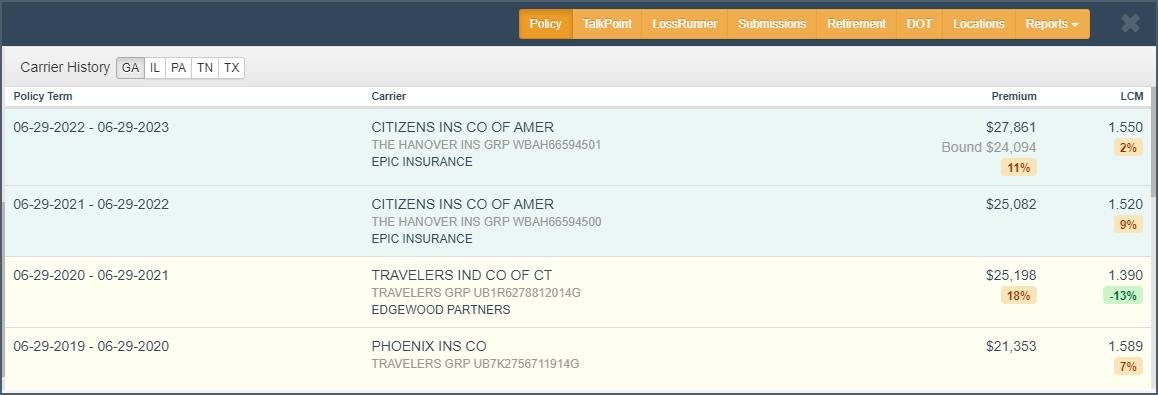
Carrier History provides amazing insight. At a minimum your state will have renewal date and carrier data. The color-coding provides a visual cue for carrier group change. Badges indicate % change on key data points like Premium, LCM or Mod.
Agency and PEO provider are also stored historically. In this example we see it was a competing agent that won the account in 2021, not just a carrier group change.
Look for Increase/Decrease indicators when the Premium, LCM or Mod data elements are available
Policy Terms are color-coded by Carrier Group for quick visual cues of carrier changes
Policy Badges - Assigned Risk (AR) & PEO
If an account is indicated to be in the A/R market or a PEO you will see the respective badge in the carrier history section.

* The A/R icon in your List View is the poop emoji, in case you were wondering 
Multi-State Coverage
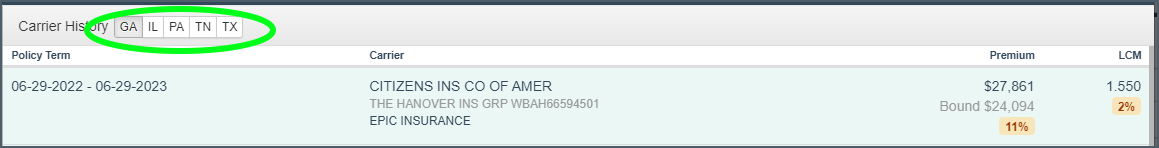
Policy states are listed at the top of the section. You can scroll other states by clicking on the state. Multi-state records can be targeted or excluded in the Policy search filters.
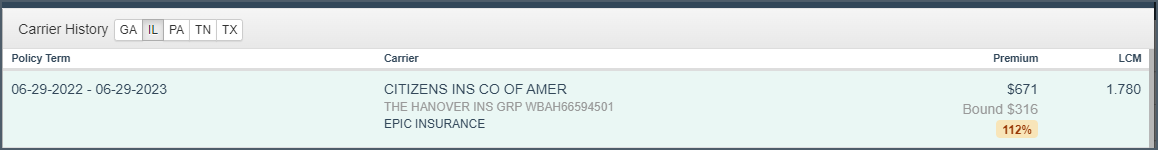
Note that premium, LCM and Mod are state specific. Using this example, you see the Premium in GA is different from IL, as are the rates.
Bound Premium
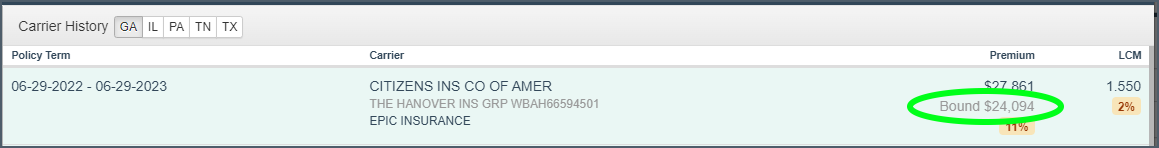
WC coverage data updates quarterly (some monthly). In 2021 it was observed that some prospects' premiums change throughout the term. To provide visibility of this we created the 'bound premium' field, which indicates the original premium reported. In other words when we updated the data July 2022 this premium was $24,094. Then, in October of 2022 the premium increased to $27,861. Perhaps it was just due to an audit and exposure adjustment, either way its worth asking about.
Current LCM
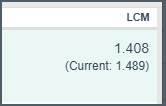
The 'Current' LCM is the most recent filing for the carrier, meaning it is the LCM they'll use to rate the renewal. In this example it means there will be a rate increase on the renewal quote of approximately 5.7% ((1.489-1.408)/1.408)).
OCIPs
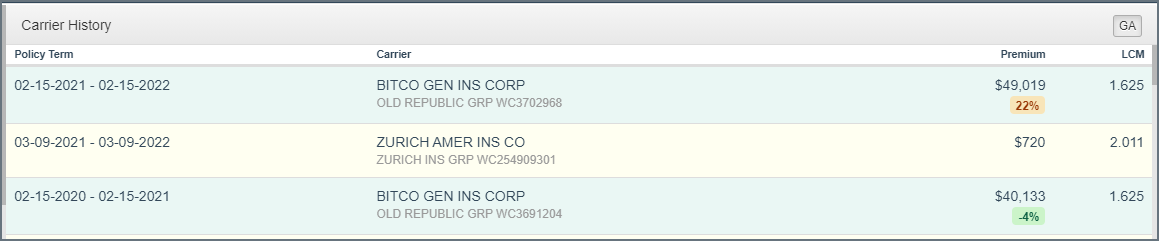
OCIPs are reported in some states. They tend to be easy to spot. The color-coding does not indicate it is an OCIP, however OCIPs are almost always with a different carrier group than the primary, so it's helpful. If premium is available it's typically a small value (as illustrated). They don't always have a full year policy term, however this one does. It's not a perfect science but most OCIPs' xdates are disregarded in the search criteria. Policy terms are also helpful to reference.
Policy Cancellations
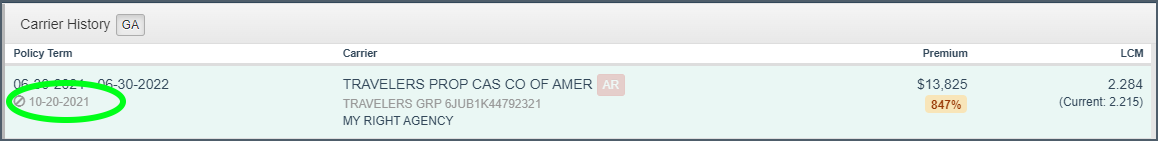
When cancellations are reported you will see it indicated in the Carrier History and on the List View