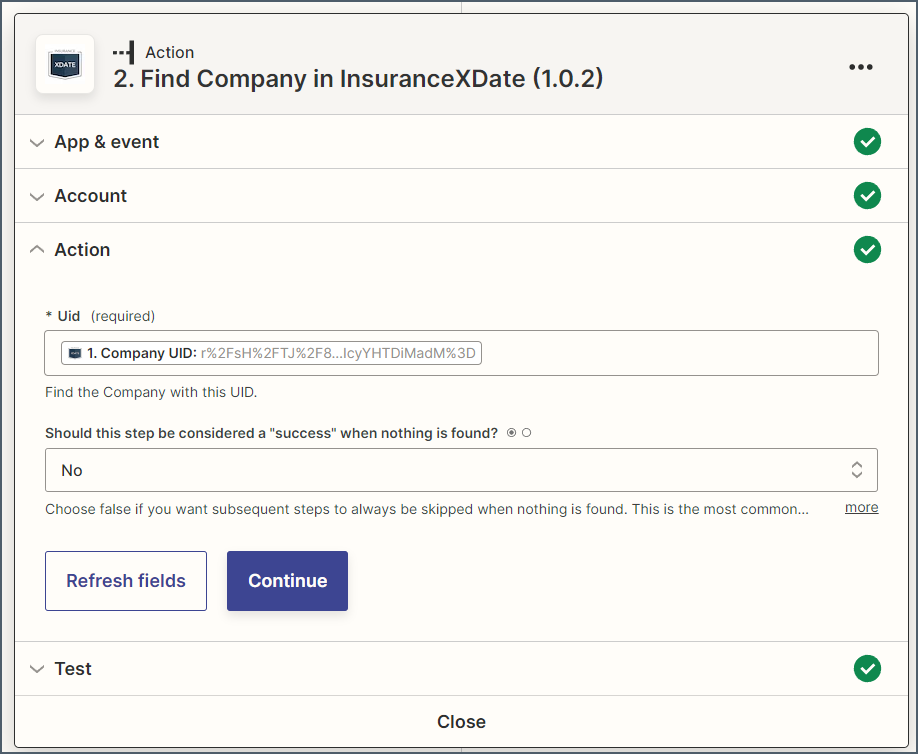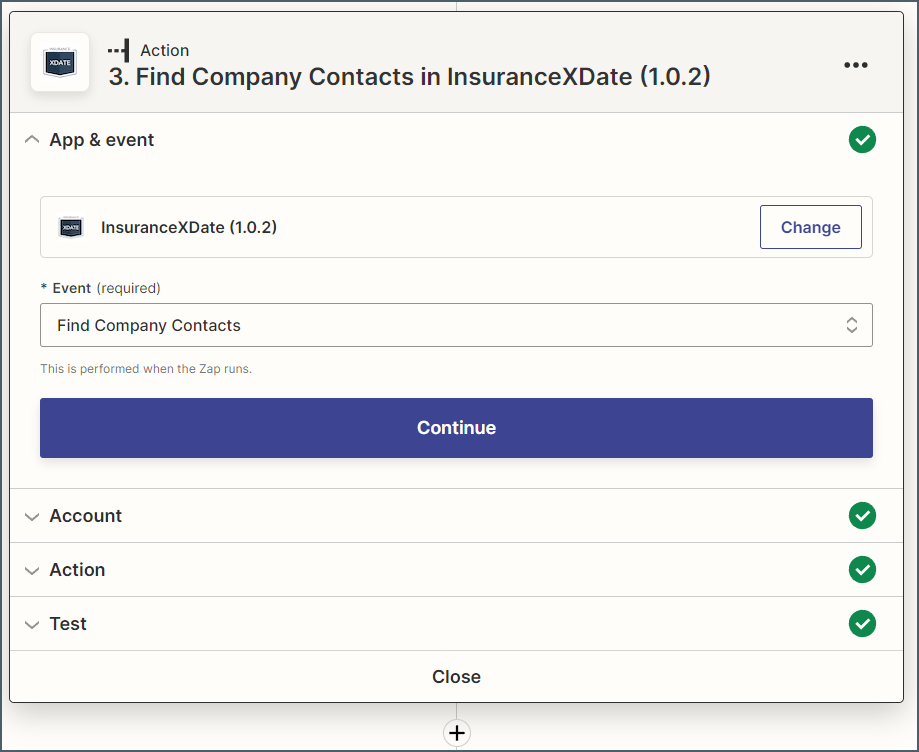Zapier
Send data to 1000's of apps on using Xdate's Zapier app.
In this category:
Table of Contents
Overview
Xdate's Zapier app enables you to send data to your other systems, as well as finding a company in our database and updating or adding data fields to your system that triggered the look up.
For example, you could simply create a new lead in AgencyZoom when the Save flag is used, or have a notification sent to marketing when you use the Quoting flag. Add a prospect to a Mailchimp campaign or set up a Trello card.
There are over 5000 apps in their marketplace so if you're using other software, odds are it's available on their platform.
https://zapier.com/apps/insurancexdate/integrations
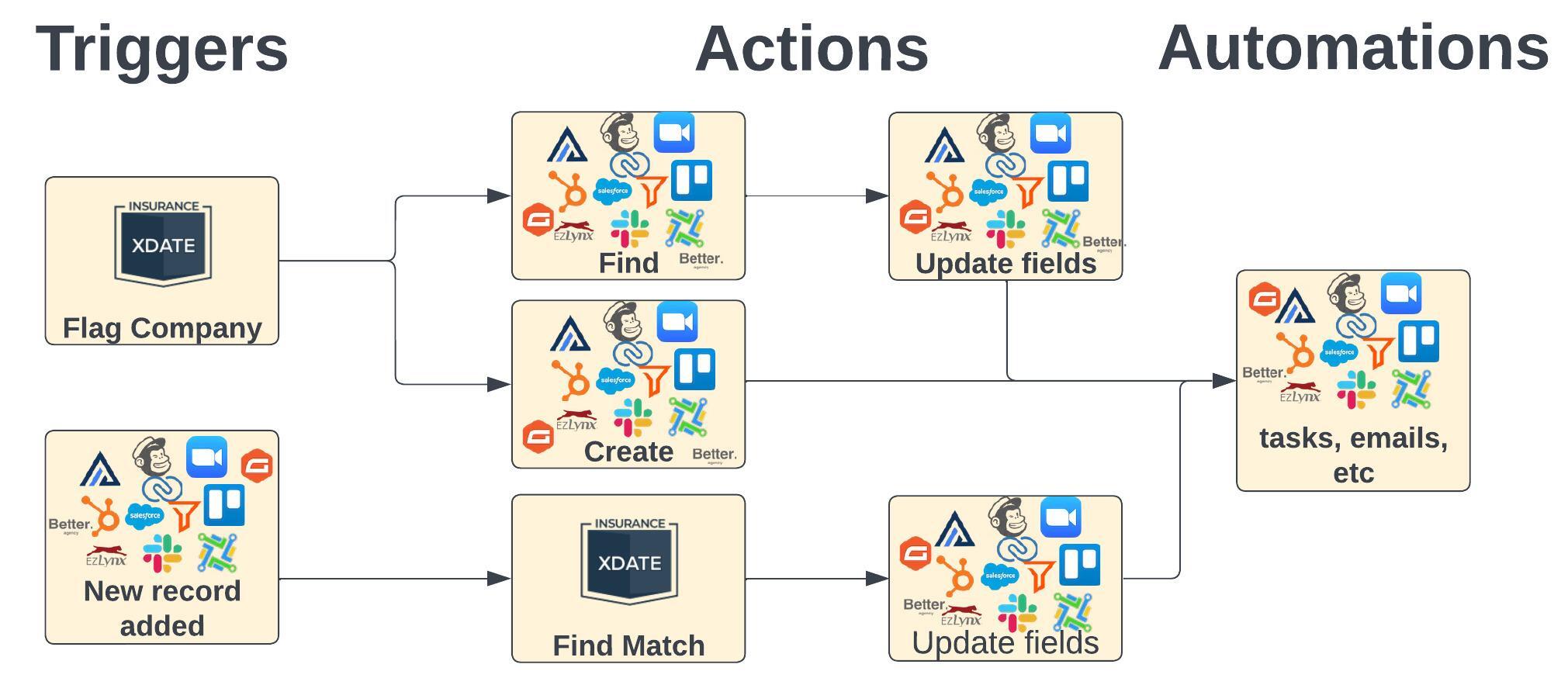
*Zapier has a free plan that is sufficient enough to provide benefit. https://zapier.com/app/pricing
Set up
Only the Master account holder needs to be connected to the app. You can connect the app while setting up one of the templates here (https://zapier.com/apps/insurancexdate/integrations) or from your Zapier account.
In your Zapier account, navigate to My Apps and click the New Connection button. https://zapier.com/app/connections
Search for our app and click connect
Authorize Use in the pop up
Triggers
Triggers are used to initiate a zap. Xdate's triggers are based on the Flag functionality. Flags set as 'True' will act as triggers for the zap you are building. This allows different flags to define different stages in the pipeline on your endpoint system.
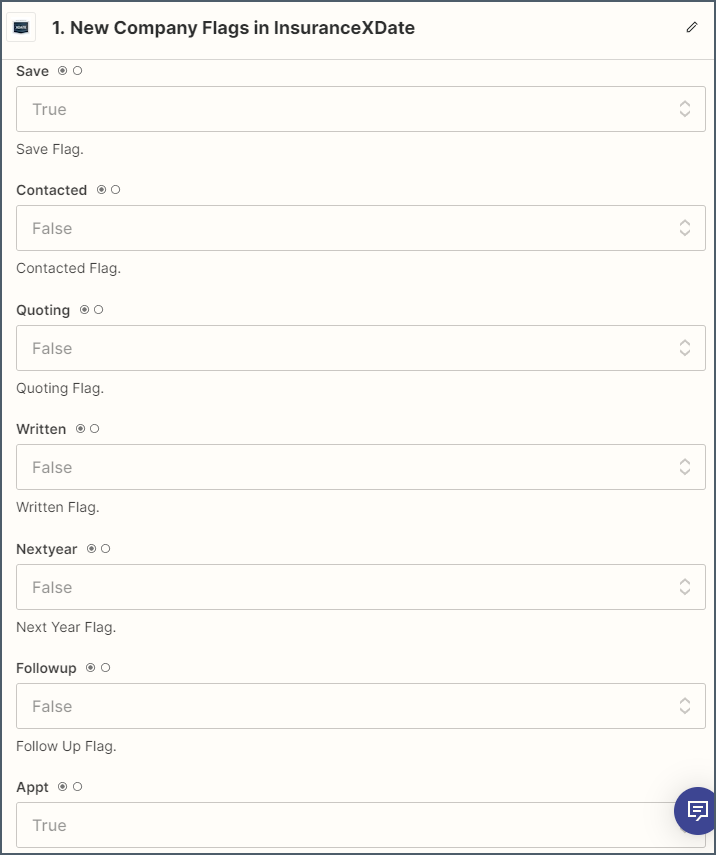
It is an instant trigger, so it will not pull from your recent activity, only sample data for the setup.
The data output includes a ‘uid’ field, you can use this to run action steps to retrieve more data or multiple contacts from Xdate.
It also includes the name of the agent and their email, which is helpful for defining user ownership in your other system.
The first contact shown on Xdate is the contact available in this initial trigger's data out, if more than one contact is present. You can use the contact up/down buttons to adjust if needed.
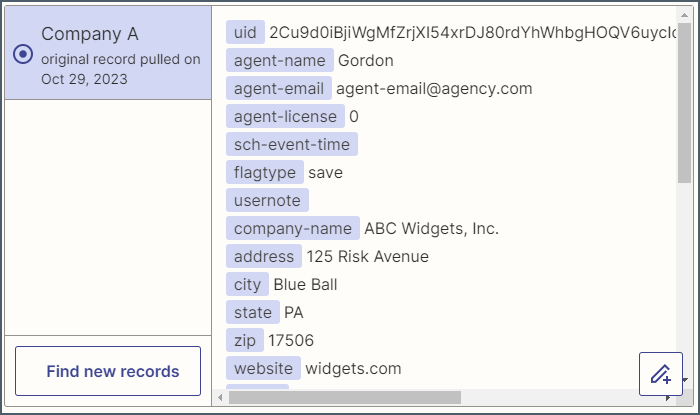
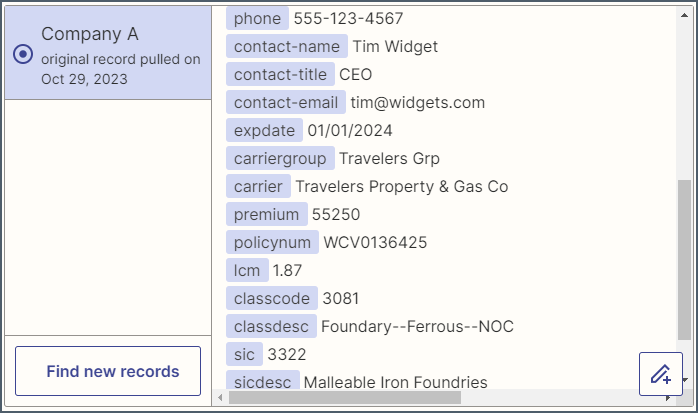
Endpoint Apps
While there are plenty of possible programs Xdate can be linked to on the Zapier platform, all of them will involve similar actions - Find, Update, Create (FUC), and field mapping. Many applications provide a ‘Find’ option that includes a ‘create’ if the record does not exist. This is the best way to set up your zap as it will provide updates to the record in subsequent years, as well as prevent duplicates.
This example uses AgencyZoom-
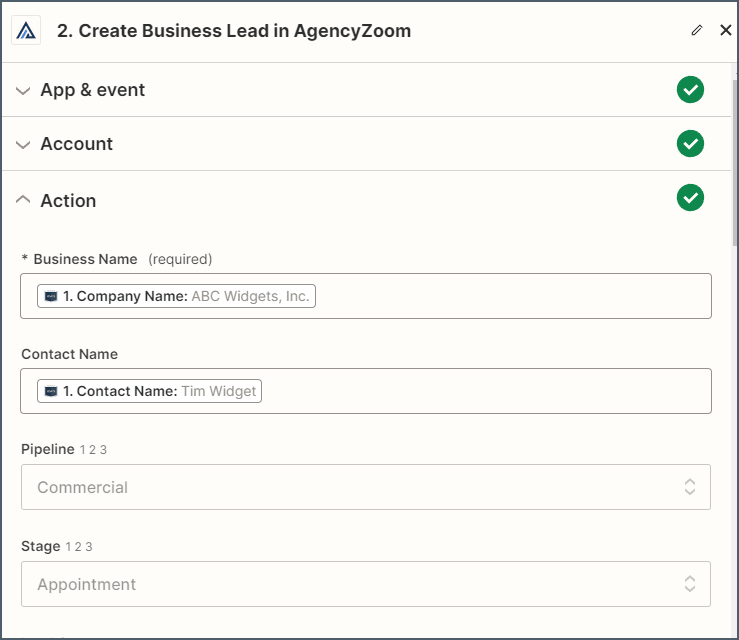
Field Mapping
You will need the appropriate fields set up in your endpoint system to map ours. In other words, if you don't have a WC Xdate field in your system, you need to create one so it is available for selection. Create the fields in your other system and refresh the fields to map accordingly.
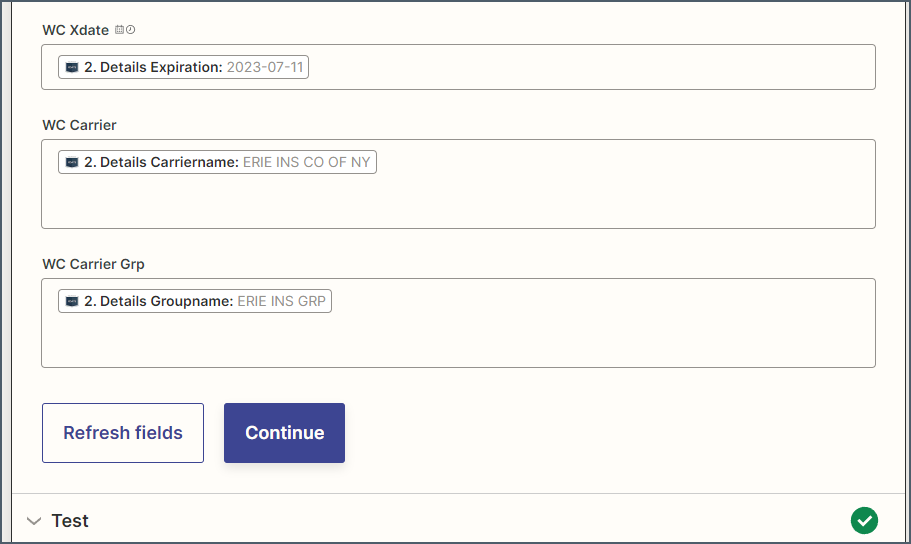
User Identification
Use the agent-name or agent-email field to set account owner in your other systems. This will require the use of Zapier's Paths step.
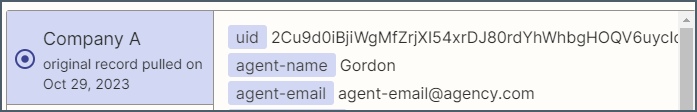
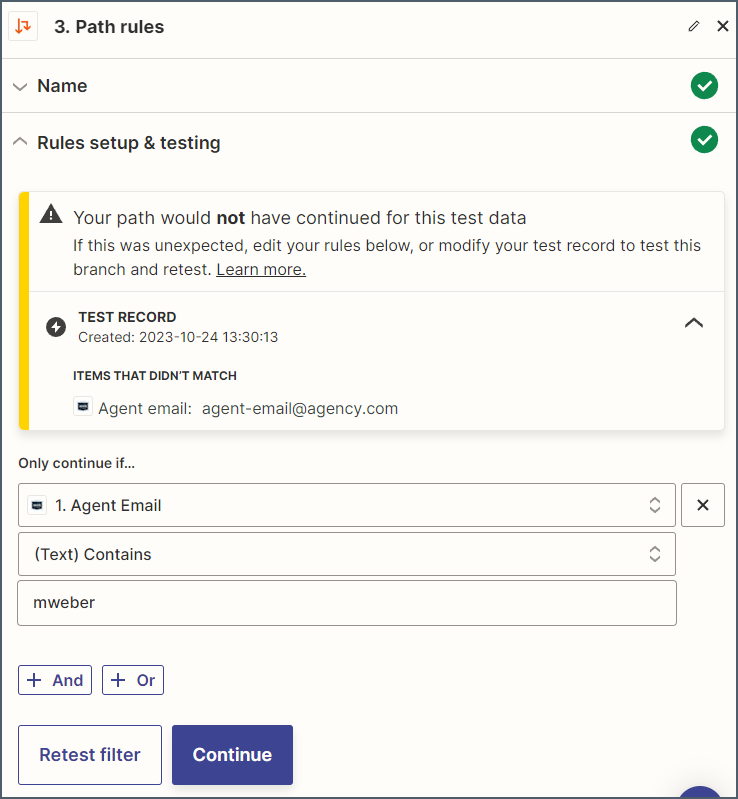
Actions
Xdate has several action steps. You can Find a Company or Contact for the Event and click continue. This step uses the Company UID field that is provided in the initial trigger.