Map View
View search results on a map.
In this category:
Table of Contents
Overview
New for 2024 we have built a map view for the online platform. You can view search results of up to 200 records, as well as any of your Flag folders. Got an appointment on the other side of town this week and want to see if there's anyone else worth talking to? That's exactly what this is for.
Simply click the map toggle located at the top of the search menu to switch between list and map view.
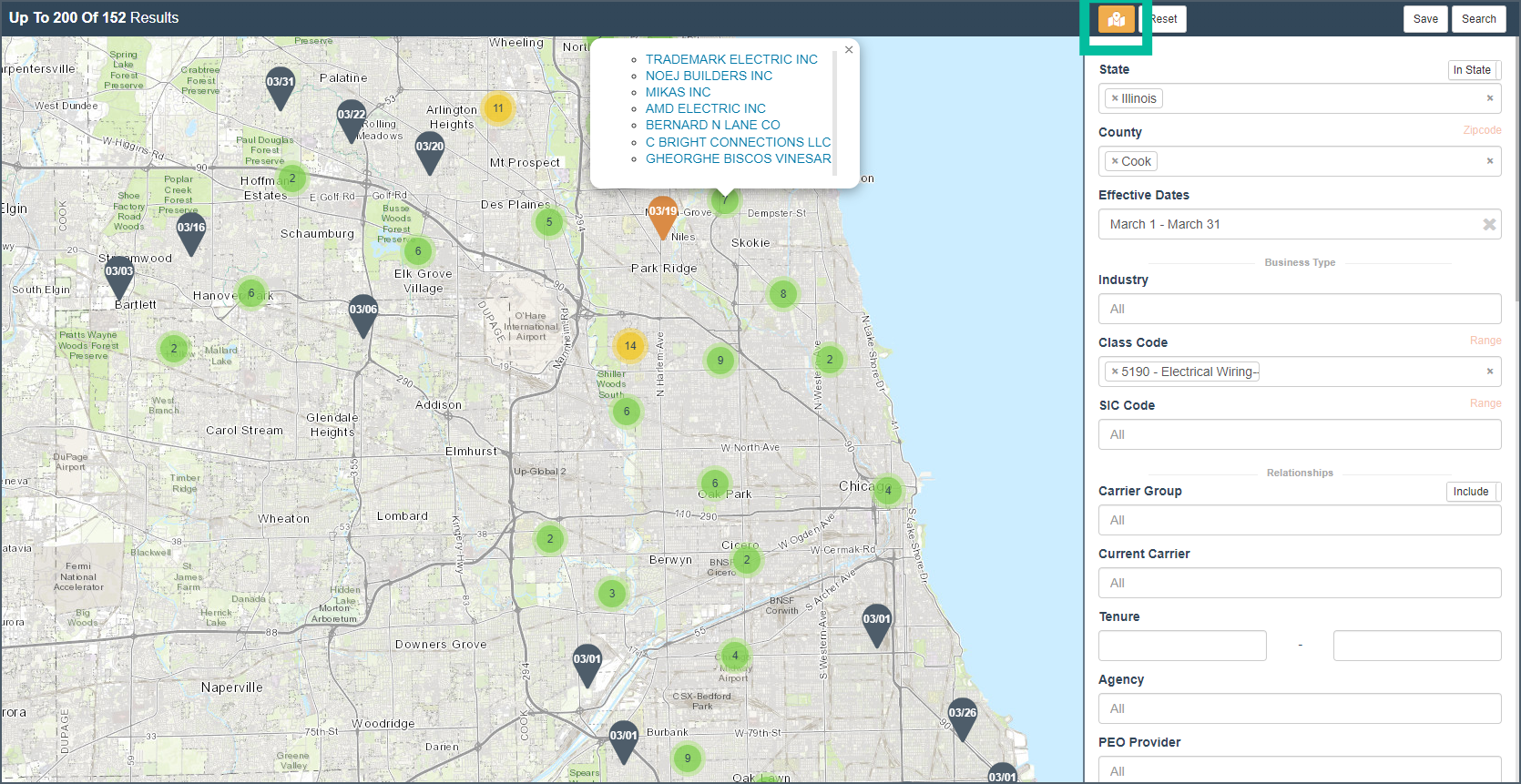
Display
You can view up to 200 businesses in map view, the volume of results in list view is not affected. The map adjusts the pins to hot spot ratio as you zoom in or out. Clicking on a hot spot will zoom to that area to break it up into pins.
Hovering over a hot spot will open a list of the records, which can be scrolled in the modal (business details). Flagged accounts will appear in orange. In the above scenario, I can prioritize the 7 other electricians that are near my upcoming meeting before moving on to the rest.
Note the map is for display only, it is not a part of the search platform, so geographic criteria has to be used.
Scheduled Event Flags
Active (meaning occurring in the future) appointments and follow ups will display orange pins if they are present in your search results.
Other Flags
Accounts that you have previously flagged and are renewing in the next 90 days will also show as orange, if present in your search.