Notes Page
The Notes page provides a list view of all the accounts you have left a note on.
In this category:
Table of Contents
Overview
(2024 update) Master Account holders can now view their Team's notes (see below)
(2023 update) The Notes page provides a list of all the accounts you have left a note on. The list is ordered descending by the date the note was made.
Access
Access the Notes page via the Flags dropdown button located in the upper right header menu-

View
The most recent note on the account is displayed on the list. Click on a record as you normally would to view full details.
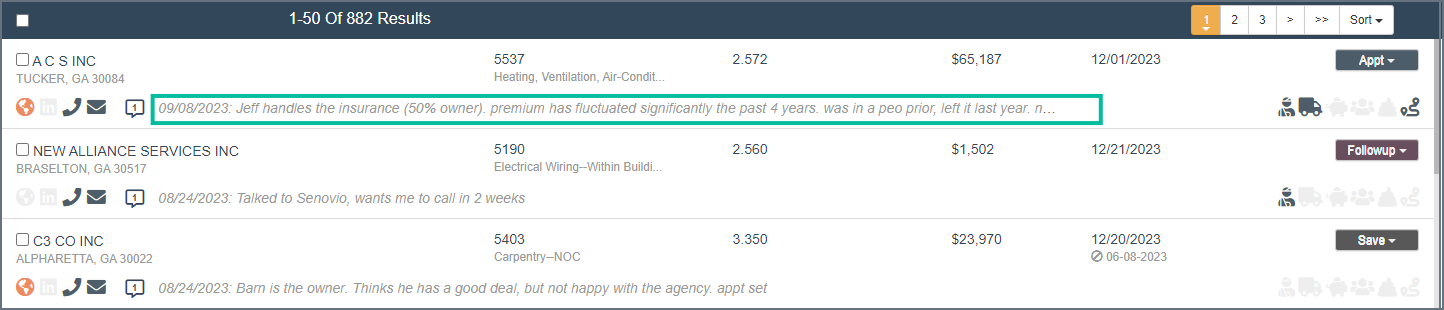
Team Notes
Click on the 'All Users' toggle to view your team's notes. Feature available to Master Account holders only. You will see the name of the user that made the note and the date it was made. You can open to view full details as usual.
