In this category:
Table of Contents
Accessing Settings
Click on the drop down arrow in the upper right header menu and select 'Settings'

User Account Settings
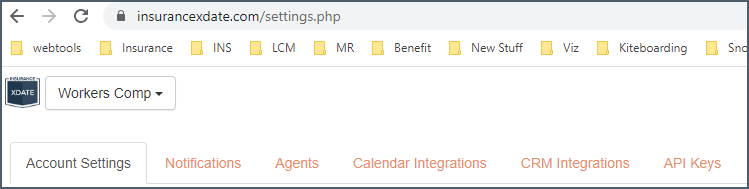
Master Account Settings & License Types
Click on the 'Agents' tab to manage your team members
Adding Agents
You can add agents from the Agents tab
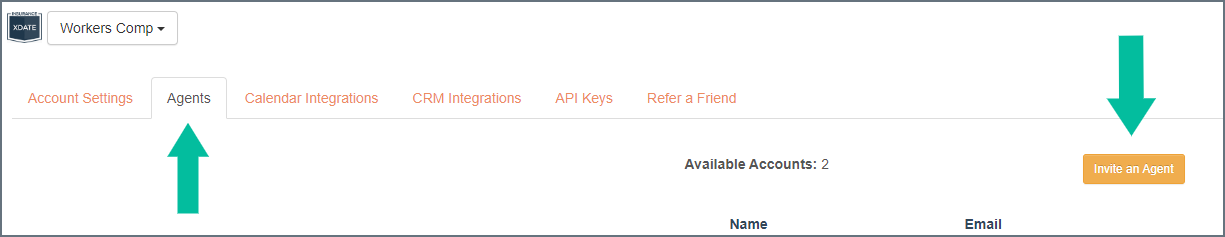
Click the Invite an Agent button to open the form:
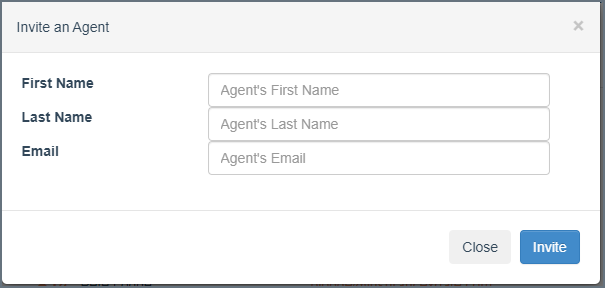
The agent will receive an invite email immediately. Clicking on the verification link will accept the invite and the new agent will create a password for login.
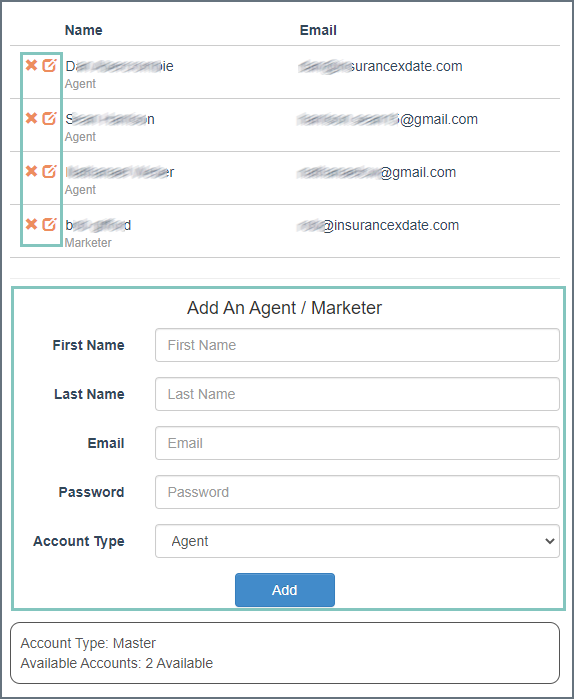
Master Acct holders can add/edit/delete other members here (use the orange icons to edit/delete, and below fields to add new users)
Master Acct holders can add states or add-on's to the account
Agent Accounts are paid (2 included on Team plan) licenses and have access to all states/features of Master Acct holder