In this category:
Overview
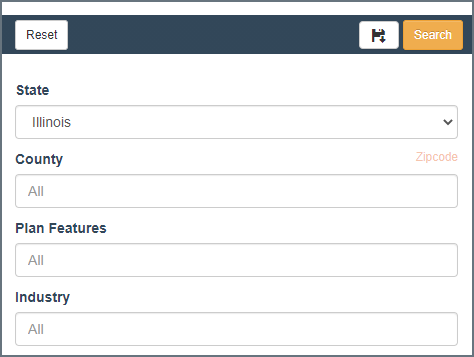
Location
You can search a state by county or zip code radius. Use the orange toggle link to the right of the field to switch between the two.
DeletePlan Features
These are the features of the retirement plan such as ESOP, 401(k), self-employed, etc. Particularly helpful for identifying atypical plan types.
DeleteIndustry
Benefit data sets are industry identified using NAICS codes. The industry filter provides broad group targeting.
Delete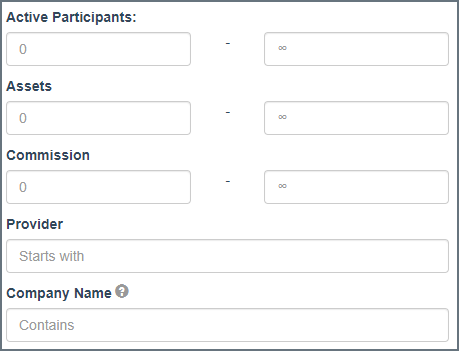
Active Participants
Use to target plans based on number of participants. It works as a closed-end range (e.g. 100 to 200) or you can use one range to set a minimum (e.g. 100 to ___) or maximum (e.g. ___ to 100) number of participants.
DeleteAssets
Use to target plans based on asset size. It works as a closed-end range or you can set a minimum or maximum asset value.
DeleteProvider
Target by current provider. We are unable to provide a pick list due to volume of names. We are working on a possible name match to choose from while typing in the name.
Delete