In this category:
Overview
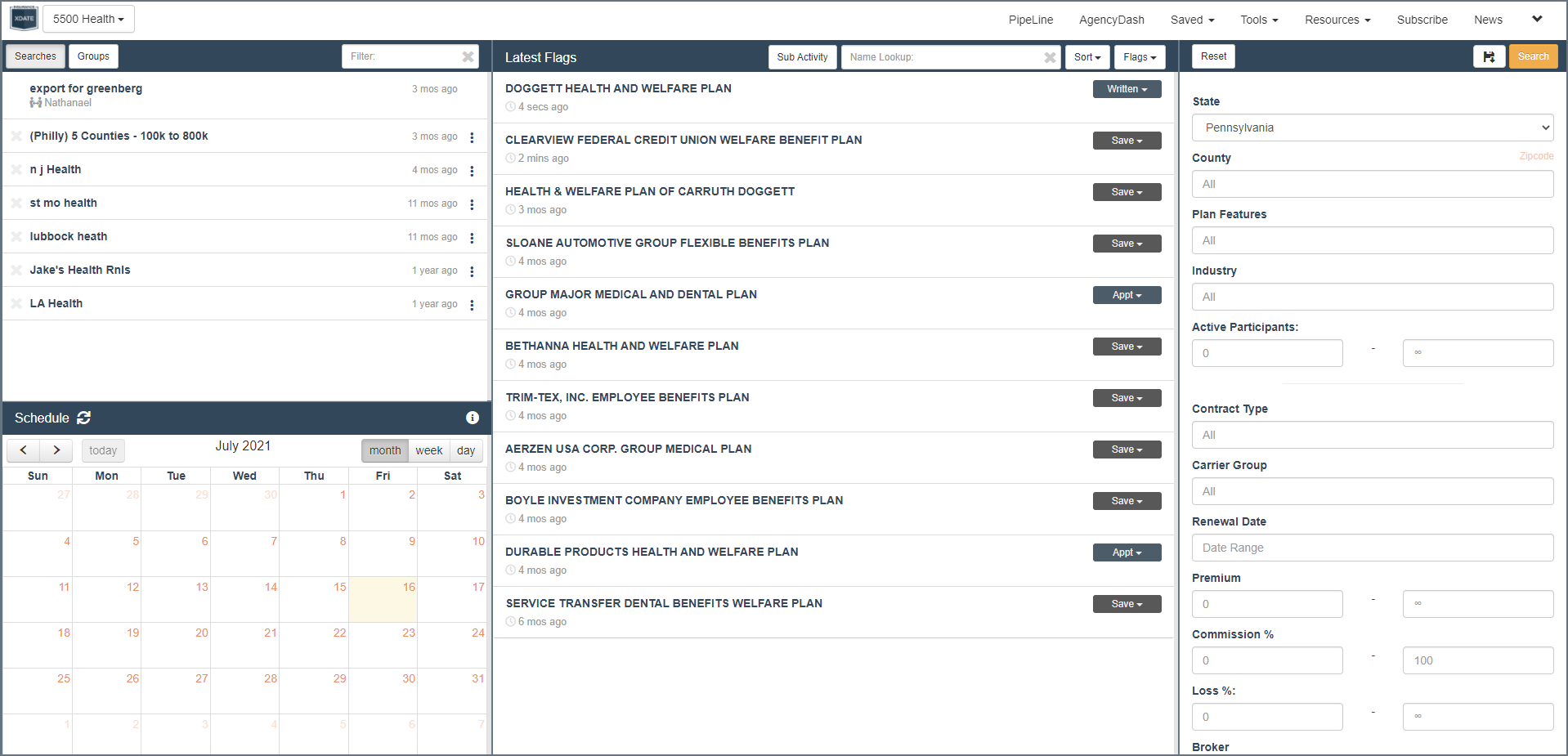
Pipeline is your main menu. It includes your saved search and groups, events and active opportunities, as well as the search menu
Use the toggle in the upper left corner to switch between data sets
Latest Flags

The top menu includes a name lookup, Sorting & (flag) Filtering
The last activity time and most recent note appear below the company. Click to view the Policy details
The Sub Activity button is available to the Master Account of the team plan. Clicking this button will display your Team's flagging activity and scheduled events

Flagged accounts can also be accessed in a List View from the Saved drop down tab in your Pipeline
Calendar

Follow Ups & Appointments are color-coded
Change between monthly, weekly, or daily views
Saved Searches & Groups

Toggle between Searches & Groups from the top menu

Click the 'x' next to a search or group to
delete it

Assign lists to other team members by
clicking on this icon